
The Rational iCombi Pro 10-1/1/G combi oven offers a wide range of self-cooking and combi oven modes for different foods and cooking styles so is ideal for high-output restaurants and food services. Fully gastronorm compatible, the oven can accommodate up to ten 1/1 pans making it perfect for quick transfer between appliances and produce between 80 to 150 meals per day.

The iDensity Control system controls the climate ensuring you get perfect results every time and minimise energy consumption whilst the iCookingSuite offers the flexibility to achieve reproducible high-quality food again and again. When it comes to cleaning the oven, the clever iCareSytem regularly monitors dirt build-up and proposes the ideal cleaning set-up and chemicals required at the appropriate time.
Watch video of the Rational iCombi Pro
Product specifications
- Capacity 10 x 1/1GN
- Dimensions 1014(H) x 850(W) x 842(D)mm
- Output 80-150 meals per day
- Temperature Range 30°C to 300°C
- Voltage 230V
- Warranty 2 Years On-Site Parts & Labour
- Weight 155kg
- 80-150 meals per day
- 4 intelligent assistants iDensityControl, iCookingSuite, iProductionManager, and iCareSystem
- 6 Intelligent operating modes, 5 intelligent cooking methods and 3 manual operating modes
- Phosphate and phosphorous free with quick clean, care control and eco mode.
- 6-point core temperature probe
- Retractable hand shower
- Wi-Fi enabled
Smoking made easy with the addition of the Vario Smoker
Smoking without an extra smoker oven? The VarioSmoker allows you to cook and smoke food at the same time in your cooking system. This saves valuable time and space. Give meat, fish and vegetables aromatic smoky flavours and unmistakable colours, you can define these yourself according to your preferences
How to use your iCombi pro with the Vario Smoker Application
Fill the VarioSmoker with wood chips, place it in your iCombi Pro on a rack above the food and close the cooking cabinet door.
Intelligent mode
1. Remove the protective cover on the power supply for the USB port.
2. Connect the USB plug with the power supply and the USB port on the cooking system.
3. Switch on the VarioSmoker with the mains switch. In the iCombi Pro, the smoking cooking paths are displayed in the
iCookingSuite.
4. Press the smoker button to display all intelligent smoking cooking paths.
5. Start the desired cooking path. The VarioSmoker will be controlled automatically during the cooking path.
Investing in a combi oven for the first time?
The iCombi Classic is available in a range of sizes because we want its performance to fit your needs, not the other way around. Twenty meals or two thousand? Display cooking? Kitchen size? Electric? Gas? 6-half size? 20-full size? Get in touch today for expert advice on the model that belongs in your kitchen. Call us on02871312311or email [email protected]























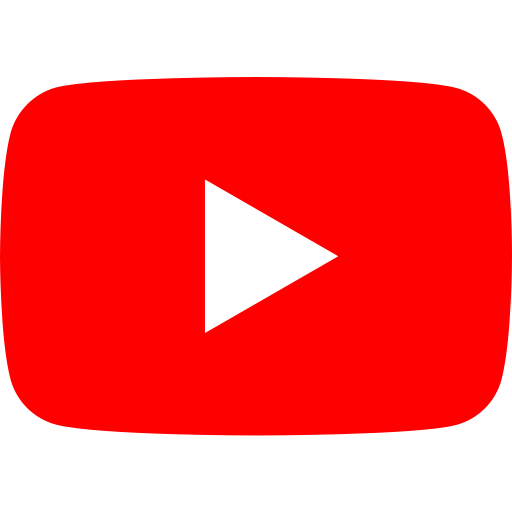
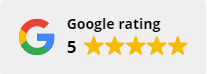




There are no reviews yet.